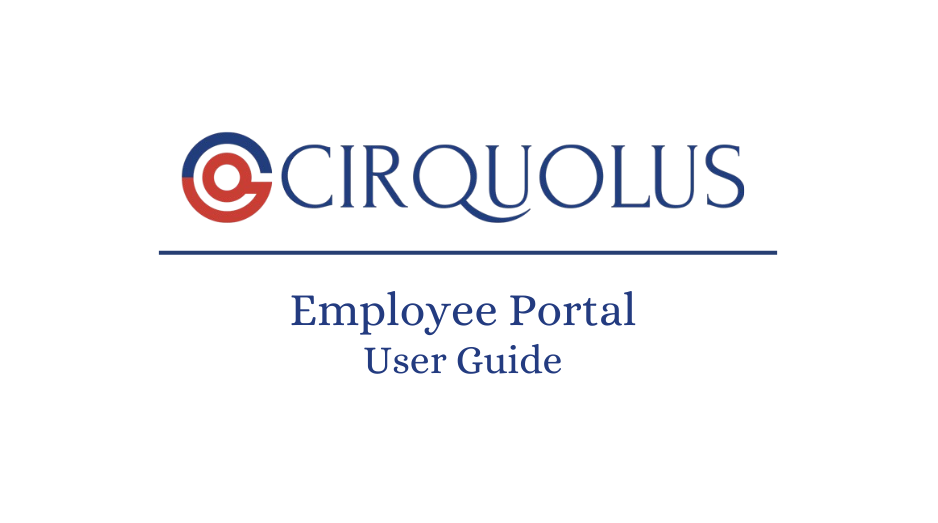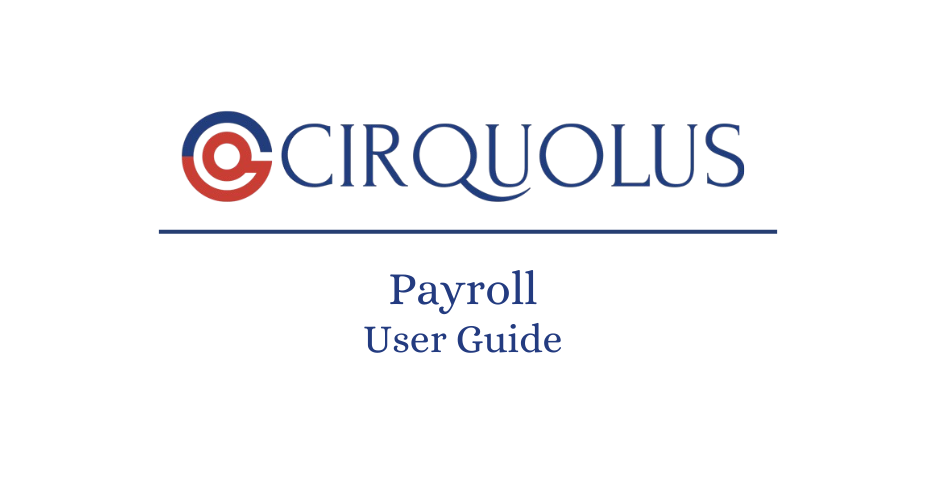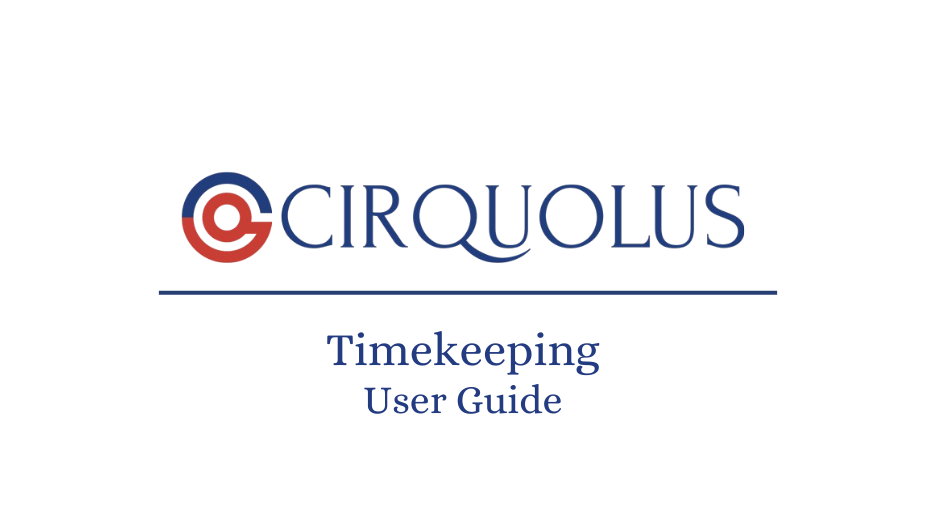
Cirquolus Timekeeping System User Guide
Welcome to the Cirquolus Timekeeping System! This module, part of our comprehensive HR Suite, allows team leaders, supervisors, and managers to track team attendance and manage work schedules efficiently. Let’s explore its features in detail.
Getting Started
Dashboard
Get a real-time overview of team attendance, absences, workdays, and leaves. Visual graphs make it easy to access and interpret data quickly.
Key Timekeeping Features
Attendance Logging Options
- Team Logger: A kiosk that uses RFID card scanning for secure and quick employee check-ins.
- Mobile Logger: Employees enter their ID on a communal phone, ideal for remote or field teams.
- Offline Logger: RFID-enabled kiosk for locations with limited internet connectivity.
- Face Logger: AI-powered tool using facial recognition to log attendance.
- Biometric Upload: Automatically uploads attendance from biometric devices, eliminating manual uploads.
Attendance Monitoring
- Check team attendance for the current day with real-time visibility of who has clocked in or out.
- View details for any date by clicking theplus button, including total late minutes, days absent, leave days, and present days.
- Review employee tardiness on specific dates as needed.
Schedule Management
- Work Scheduling: Assign and manage employee schedules. Information is reflected in each employee’s portal.
- Overtime Scheduling: Plan and assign overtime hours, automatically updating each employee’s portal.
Time Override
- Modify attendance records if an employee misses clocking in or out. Options for overrides cover various situations to ensure accurate records.
Request Management
- Active Requests: Manage requests submitted by employees through the portal, including income adjustments, leave, compensatory time, overtime, time adjustments, and schedule changes.
- Request History: Track all request statuses (active, approved, or disapproved), including timestamps and who processed each request.
Role-Based Access Control
Access is restricted by role, ensuring users only see information relevant to their duties. This allows for secure data management tailored to each position.
This video will walk you through each section, ensuring you can make the most of its capabilities quickly and effectively.